Google Block Breaker is a nostalgic arcade game that transforms your browser into a classic brick-breaking adventure. This free-to-play Google Doodle game combines simple mechanics with addictive gameplay, letting you smash colorful blocks using just your paddle and a bouncing ball.
Whether you’re taking a quick break at work or reliving the golden age of arcade gaming, Block Breaker delivers satisfying entertainment without downloads or installations. The game appeared in early 2025 as Google’s modern revival of the legendary 2013 Atari Breakout Easter egg, bringing enhanced graphics, mobile support, and challenging levels to players worldwide.
Table of Contents
What is Google Block Breaker?
Google Block Breaker is a browser-based arcade game where you control a paddle at the bottom of your screen to bounce a ball upward and destroy colorful blocks. The game draws inspiration from the classic 1976 Atari Breakout, which helped define arcade gaming history.
Quick Facts About Google Block Breaker:
- Release Date: January 2025 (revival of 2013 Easter egg)
- Game Type: Brick breaker arcade game
- Platform: Web browser (desktop, tablet, mobile)
- Cost: Completely free to play
- Controls: Mouse, keyboard arrows, or touch screen
- Objective: Clear all blocks without losing the ball
- Developer: Google Creative Lab
- Technology: HTML5 for cross-device compatibility
The game first appeared as a hidden Easter egg in 2013 when users searched “Atari Breakout” in Google Images. The search results would magically transform into playable blocks, creating one of the internet’s most beloved surprises. Google discontinued this feature in 2020, but brought it back in 2025 with significant improvements.
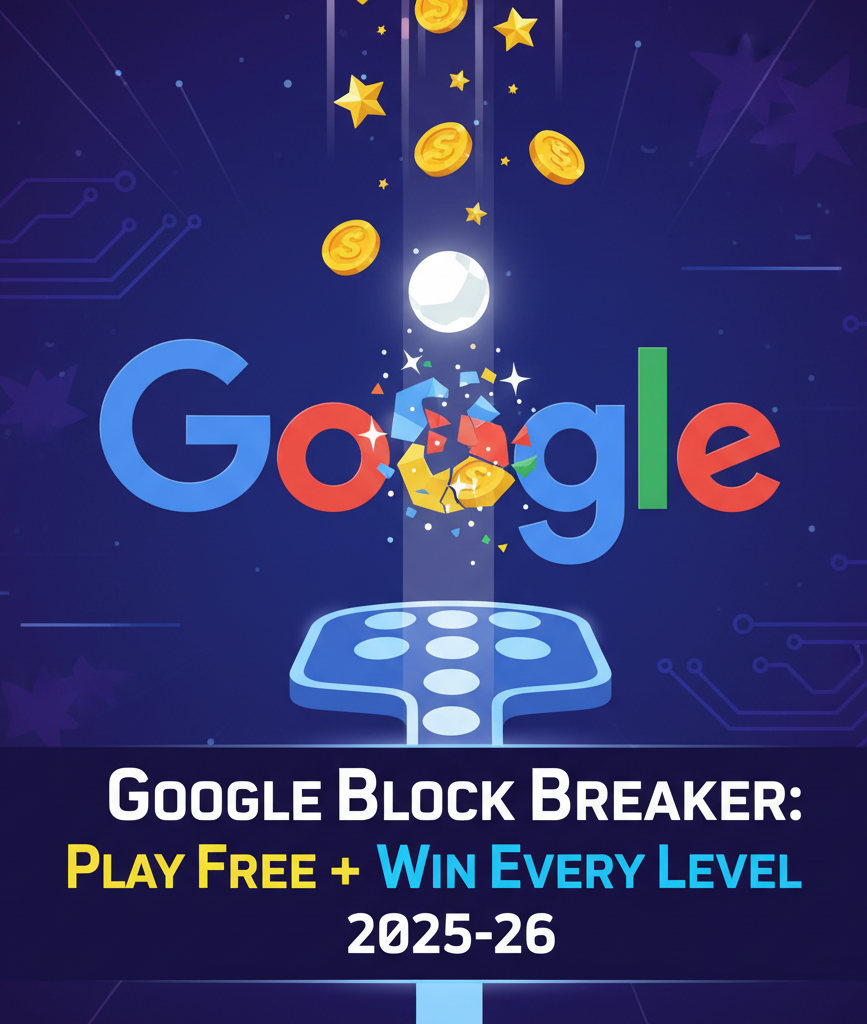
The Story Behind Google Block Breaker
The original Atari Breakout was developed in 1976 by Atari Inc., with early prototypes involving Steve Jobs and Steve Wozniak. The game became an instant arcade sensation, spawning countless variations over the decades. Google’s 2013 tribute honored the game’s 37th anniversary by hiding it inside their image search function.
When you typed “Atari Breakout” into Google Images, something magical happened. The colorful image thumbnails would rearrange themselves into brick formations, and a paddle would appear at the bottom of your screen. You could immediately start playing, breaking bricks using your mouse or touchpad. This clever integration of gaming into everyday browsing made it one of Google’s most talked-about Easter eggs.
The 2025 version of Google Block Breaker takes everything players loved about the original and modernizes it. Instead of hiding it in image search, Google made the game directly accessible through their main search engine. Simply search “Block Breaker” and the game appears at the top of your results with a prominent “Play” button.
How Google Block Breaker Works
The gameplay mechanics are beautifully simple. A ball launches from your paddle and travels upward, bouncing off walls and blocks. Every time the ball hits a block, that block disappears and you earn points. Your job is to keep the ball from falling off the bottom of the screen by moving your paddle left and right.
The challenge comes from the ball’s increasing speed as you clear more blocks. Early levels feel manageable, but as you progress, the ball moves faster and block patterns become more complex. Some blocks require multiple hits to break, adding strategic depth to the seemingly simple gameplay.
What makes Block Breaker addictive is the satisfying feedback loop. Each broken block produces a pleasant sound effect and visual animation. Clearing an entire screen of blocks gives you a rush of accomplishment, immediately followed by a new, more challenging level. Before you know it, you’ve played for 30 minutes when you only intended to play for five.
Why Google Created Block Breaker
Google has a long tradition of hiding playful Easter eggs throughout their products. From the T-Rex dinosaur game when your internet disconnects to the “do a barrel roll” search command, Google loves surprising users with interactive experiences.
Block Breaker fits perfectly into this philosophy. It transforms a functional search engine into a portal for entertainment. The game requires no commitment—no account creation, no downloads, no waiting. You can start playing within seconds of searching for it.
Google also recognizes that people need mental breaks throughout their day. Instead of mindlessly scrolling social media, Block Breaker offers engaging gameplay that actually exercises your reflexes and strategic thinking. It’s a healthier distraction that leaves you feeling energized rather than drained.
Features of Google Block Breaker
Core Gameplay Features
150 Progressive Levels
Google Block Breaker includes 150 unique levels, each with different block arrangements and increasing difficulty. Early levels introduce you to basic mechanics with simple patterns. Later levels feature complex formations that require strategic thinking and precise paddle control. This extensive level count ensures you won’t run out of content quickly.
Multiple Power-Ups
Power-ups drop from certain blocks when you break them. These game-changing bonuses include:
- Multi-Ball: Creates multiple balls bouncing simultaneously, exponentially increasing your block-breaking potential
- Extended Paddle: Makes your paddle wider, giving you more surface area to catch the ball
- Laser Paddle: Equips your paddle with lasers that fire upward when you click, letting you destroy blocks directly
- Heavy Ball: The ball becomes heavier and can smash through multiple block layers in one hit
- Slow Motion: Temporarily reduces ball speed, giving you more time to react
- Extra Lives (Hearts): Grants additional chances when you miss the ball
Dynamic Difficulty Scaling
The game intelligently adjusts challenge based on your performance. Ball speed increases gradually as you clear blocks. Block durability varies—some break with one hit, others require two or three impacts. This keeps experienced players engaged while remaining accessible to newcomers.
Realistic Physics Engine
The ball bounces with realistic physics based on where it hits your paddle. Center hits produce straight rebounds, while edge hits create sharp angles. This physics system adds strategic depth, letting you aim the ball toward specific targets or create complex bounce patterns.
Technical Features
Cross-Device Compatibility
Google Block Breaker works flawlessly across devices:
- Desktop: Full mouse and keyboard support
- Laptop: Trackpad controls work smoothly
- Tablet: Optimized touch controls for larger screens
- Mobile: Responsive design adapts to phone screens perfectly
No Download Required
The entire game runs in your browser using HTML5 technology. There’s no app to install, no files to download, and no storage space consumed on your device. Just search, click play, and start breaking blocks.
Light and Dark Themes
The 2025 version includes theme options:
- Light Mode: Bright, colorful blocks on a light background
- Dark Mode: Vibrant neon blocks on a dark background, easier on eyes during evening play
Responsive Controls
Control options adapt to your device:
- Mouse Movement: Smooth, precise paddle positioning
- Arrow Keys: Classic keyboard controls (left/right arrows)
- WASD Keys: Alternative keyboard layout for left-handed players
- Touch and Drag: Intuitive finger controls on touchscreens
- Spacebar: Launch the ball or activate special abilities
Auto-Save Progress
Your high scores and level progress save automatically through browser cookies. Return anytime to continue where you left off without creating an account.
Performance Optimization
The game runs at smooth 60 frames per second on most devices. Lightweight code ensures fast loading times even on slower internet connections. Battery-efficient design won’t drain your mobile device quickly.
Visual and Audio Features
Colorful Block Designs
Blocks come in multiple colors representing different properties:
- Blue blocks break with one hit
- Green blocks require two hits
- Red blocks need three hits
- Gold blocks contain power-ups
- Rainbow blocks give bonus points
Satisfying Sound Effects
Every action produces audio feedback:
- Distinct sounds for ball-paddle contact
- Satisfying “crack” when blocks break
- Special effects for power-up collection
- Victory music when clearing levels
- Optional mute button for quiet play
Smooth Animations
Block-breaking animations feel polished and responsive. Power-ups sparkle as they fall. The paddle glows when you collect bonuses. These visual touches make the game feel premium despite being free.
Score Display and Statistics
Real-time statistics show:
- Current score
- Balls remaining
- Level number
- High score (personal best)
- Combo multipliers
- Time elapsed
Pros and Cons of Google Block Breaker
Pros
Completely Free Entertainment
Unlike most modern games with in-app purchases or subscription models, Google Block Breaker is 100% free. No hidden costs, no premium versions, no advertisements interrupting gameplay. You get the full experience without spending a cent.
No Installation or Registration
The game respects your time and privacy. No lengthy downloads, no account creation forms, no email verification. Search “Block Breaker” on Google, click play, and you’re gaming within seconds. This frictionless access makes it perfect for quick breaks.
Works on Any Device
Whether you’re on a powerful gaming PC or an older smartphone, Block Breaker runs smoothly. The HTML5 technology ensures compatibility across Windows, Mac, Linux, iOS, and Android. Start a game on your laptop during lunch, then continue on your phone during your commute.
Perfect for Short Breaks
Each level takes 2-5 minutes to complete, making it ideal for brief mental breaks. Unlike complex games requiring 30-minute commitments, you can enjoy meaningful gameplay in the time it takes to drink your coffee.
Improves Reflexes and Focus
The fast-paced gameplay naturally trains your hand-eye coordination. Tracking the ball’s movement and predicting bounce angles exercises spatial reasoning. Many players report improved focus in their daily tasks after playing.
Nostalgic Gaming Experience
For players who grew up with arcade games, Block Breaker provides a comforting trip down memory lane. The simple mechanics and addictive gameplay recall simpler times in gaming history.
No Internet Required (After Loading)
Once the game loads in your browser, you can play offline. Close your WiFi connection and the game continues working, perfect for airplane travel or areas with spotty internet.
Family-Friendly Content
The game contains no violence, inappropriate content, or complex themes. It’s suitable for all ages, making it rare entertainment the whole family can enjoy together.
Competitive High Score Chasing
The drive to beat your personal best creates natural replay value. Each attempt to reach a new high score feels meaningful and achievable.
Helps with Stress Relief
The repetitive motion of breaking blocks provides a meditative quality. Many players find it calming to focus on the simple objective of clearing screens, temporarily forgetting daily worries.
Cons
No Multiplayer Mode
Google Block Breaker is strictly a single-player experience. You can’t compete against friends in real-time or compare scores on global leaderboards. The lack of social features limits competitive play.
Limited Customization Options
You cannot customize paddle colors, ball designs, or block arrangements. The game offers no character selection or cosmetic upgrades that modern gamers expect.
Repetitive After Extended Play
While the 150 levels provide initial variety, the core gameplay loop never fundamentally changes. After several hours, some players find the experience becomes monotonous.
No Story or Progression System
The game lacks narrative context or character progression. You’re simply clearing levels without any overarching goal or storyline to drive engagement.
Occasional Browser Compatibility Issues
Some older browsers or heavily restricted corporate networks may struggle to run the game smoothly. Ad blockers or privacy extensions occasionally interfere with loading.
No Achievement System
Unlike modern games with achievement badges or unlockable content, Block Breaker offers no tangible rewards for reaching milestones beyond high scores.
Can Be Frustratingly Difficult
Later levels become genuinely challenging, sometimes to the point of frustration. Players without strong reflexes may struggle to progress beyond level 50-60.
Limited Audio Options
While you can mute the game, there’s no volume slider or option to play your own music in the background. The sound effects, while pleasant, become repetitive during long sessions.
No Mobile App Version
Although the browser version works on mobile, there’s no dedicated app. This means no home screen icon (without manually creating one) and potential performance variations across mobile browsers.
Paddle Can Feel Unresponsive
Occasionally, especially on touchscreen devices, the paddle response feels slightly delayed. This latency, though minimal, can be frustrating during fast-paced moments.
How to Play Google Block Breaker
Accessing the Game
Playing Google Block Breaker requires just a few simple steps:
Step 1: Open Your Browser
Use any modern web browser like Chrome, Firefox, Safari, Edge, or Opera. The game works best on updated browsers but functions on most versions released after 2020.
Step 2: Search “Block Breaker”
Navigate to Google.com and type “Block Breaker” or “Google Block Breaker” into the search bar. You can also search “Atari Breakout” which may lead to the game.
Step 3: Click the Play Button
Google displays the game at the top of your search results. You’ll see a colorful preview image with a prominent “Play” button. Click it to launch the game instantly.
Alternative Access Methods:
- Visit archived versions at elgoog.im/breakout
- Play on dedicated Block Breaker websites like blockbreaker.io
- Access through Google Doodle archives
- Bookmark the game page for quick future access
Basic Controls and Mechanics
Desktop Controls:
Mouse Control (Recommended)
Move your mouse left and right to position the paddle. The paddle follows your cursor position horizontally across the bottom of the screen. Click once to launch the ball from the paddle at game start or after losing a life.
Keyboard Controls
- Left Arrow Key: Move paddle left
- Right Arrow Key: Move paddle right
- Spacebar: Launch ball or activate laser shots (when power-up is active)
- A Key: Move left (alternative)
- D Key: Move right (alternative)
- P Key: Pause game
- M Key: Mute/unmute audio
Mobile Controls:
Touch and Drag
Place your finger anywhere on the screen and drag left or right. The paddle follows your finger’s horizontal position. Lift your finger and tap to launch the ball.
Tilt Controls (Some Versions)
Certain implementations support tilting your device to control the paddle, though this feature isn’t available in the official Google version.
Understanding the Game Objective
Your goal is straightforward: destroy all blocks on the screen without letting the ball fall off the bottom edge. Each level presents a different arrangement of blocks that you must completely clear to advance.
Scoring System:
- Blue blocks: 10 points
- Green blocks: 20 points
- Red blocks: 30 points
- Gold blocks: 50 points + power-up
- Combo bonuses: Multiple consecutive hits increase your point multiplier
Lives System:
You typically start with three balls (lives). Each time the ball falls off the bottom, you lose one life. When all lives are depleted, the game ends and displays your final score. Collect heart power-ups to gain extra lives.
Mastering Paddle Control
The paddle isn’t just a barrier—it’s your primary tool for strategic play. Understanding how paddle hits affect ball trajectory is crucial for advanced play.
Center Hits
When the ball hits the dead center of your paddle, it bounces straight upward at a predictable angle. Use center hits when you want controlled, vertical bounces to hit blocks directly above you.
Edge Hits
Hitting the ball with the left or right edges of your paddle creates sharp-angle bounces. The ball shoots off at roughly 45-60 degrees toward the side. Master edge hits to reach corner blocks and create interesting bounce patterns.
Moving Paddle Technique
If your paddle is moving when the ball hits it, the ball gains extra momentum in that direction. Move right while hitting to send the ball right with more force. Move left for stronger left-directed bounces. This technique gives you fine control over ball placement.
The Sweet Spot
About 25% from each edge is the “sweet spot” that creates controllable angled shots without the extreme angles of edge hits. Use these zones for tactical block targeting.
Power-Up Strategy Guide
Multi-Ball Power-Up
When collected, this spawns 2-3 additional balls. All balls stay in play simultaneously, multiplying your block-breaking capacity.
Best Use: Activate multi-ball when facing dense block clusters. The chaos of multiple balls quickly clears large sections. However, tracking multiple balls is mentally demanding—stay focused on preventing any ball from falling.
Pro Tip: Don’t collect multi-ball when you’re already struggling to track one ball. Save it for moments when you have good control and want to accelerate progress.
Extended Paddle
Your paddle grows wider, increasing the catching area significantly.
Best Use: Excellent for beginners or when ball speed becomes overwhelming. The extra width provides a safety net, reducing the precision required for catches.
Pro Tip: While active, use the extra width to position yourself more aggressively for angled shots. You can take risks knowing the larger paddle provides backup.
Laser Paddle
Equips your paddle with lasers that fire upward when you click or tap.
Best Use: Perfect for destroying stubborn blocks that the ball keeps missing. Lasers ignore physics and travel straight up, hitting whatever’s directly above you.
Pro Tip: Time laser shots carefully. Each activation typically gives 5-10 shots. Don’t waste them on easy blocks the ball will naturally hit. Save lasers for those frustrating corner blocks or multi-hit blocks.
Heavy Ball
The ball becomes larger and can smash through multiple layers of blocks in one hit.
Best Use: Devastating against multi-hit blocks (green and red). The heavy ball punches through them like paper, saving enormous time.
Pro Tip: Heavy ball is less useful for precision shots since it’s harder to aim. Use it for brute-force clearing of dense areas, not careful corner work.
Slow Motion
Temporarily reduces ball speed by 50-70%.
Best Use: Lifesaver during high-speed levels. Gives you time to breathe, reposition, and plan your next moves.
Pro Tip: Activate slow motion when you feel overwhelmed. Use the time to clear difficult sections methodically rather than panicking.
Extra Life (Heart)
Grants one additional ball.
Best Use: Always collect hearts immediately—there’s no strategic reason to delay. Extra lives are precious, especially on challenging levels.
Advanced Techniques
The Tunnel Strategy
Clear a vertical path through the blocks on either the left or right side. Once you’ve created a “tunnel” to the top, the ball bounces around above the main block formation, destroying blocks from behind without your intervention.
Execution: Focus your early hits on creating a narrow vertical path. Once established, keep the ball in that tunnel and watch as it efficiently clears blocks.
Corner Clearing Method
Corner blocks are the most frustrating to hit. Use extreme edge hits to create very sharp angles that reach these blocks.
Execution: Position yourself directly opposite the corner block. Use the far edge of your paddle to create a 45+ degree angle shot. Be patient—corner shots require several attempts.
Power-Up Stacking
Some power-ups can be active simultaneously. Try to collect complementary power-ups together.
Best Combinations:
- Extended Paddle + Multi-Ball = Easier to manage multiple balls
- Heavy Ball + Laser Paddle = Maximum destruction capacity
- Slow Motion + Multi-Ball = Manageable chaos
The Ceiling Trap
When most blocks are cleared, trap the ball between the ceiling and remaining blocks. The ball bounces rapidly in this confined space, efficiently clearing the last few blocks.
Execution: Clear the bottom 2/3 of blocks first. Leave a small cluster at the top. Angle your shots to send the ball up there, then let physics work its magic.
Defensive Positioning
Always keep your paddle centered when the ball is above the center of the screen. This neutral position lets you reach either side equally fast.
Execution: After each hit, immediately return to center. Avoid staying too far left or right unless actively making an angled shot.
Predictive Tracking
Don’t watch where the ball is—watch where it’s going. Predict the bounce path 2-3 bounces ahead.
Training: Practice by calling out loud where you think the ball will land before it gets there. This mental exercise trains predictive tracking.
Level Progression Tips
Levels 1-30: Learning Phase
These early levels are forgiving. Ball speed is manageable, block patterns are simple. Use this time to:
- Practice paddle control
- Experiment with angle shots
- Learn power-up effects
- Develop comfortable control method
Levels 31-70: Skill Building
Difficulty increases noticeably. Ball speed picks up, block durability increases.
- Master the tunnel strategy
- Improve reaction time
- Practice corner shots
- Learn to stay calm under pressure
Levels 71-120: Advanced Play
High-speed gameplay demands quick reflexes. Block patterns become complex.
- Use power-ups strategically
- Employ advanced techniques consistently
- Minimize wasted movements
- Develop muscle memory for paddle positioning
Levels 121-150: Master Challenges
The final 30 levels test everything you’ve learned. Ball speed is extreme, patterns are devious.
- Stay focused completely
- Use every technique in your arsenal
- Don’t get frustrated—take breaks
- Learn each level’s specific pattern
Common Mistakes to Avoid
Over-Correcting
New players often swing their paddle too far when reacting to the ball. Make small, controlled adjustments instead of dramatic movements.
Ignoring Power-Ups
Some players focus only on the ball and miss falling power-ups. Train yourself to track both simultaneously—power-ups are game-changers.
Playing Too Fast
Frantically moving your paddle constantly tires you out and reduces precision. Stay calm, make deliberate movements.
Giving Up on Corner Blocks
Corner blocks are frustrating but beatable. Don’t restart the level—keep trying different angles.
Not Using the Ceiling
Players often try to hit every block directly. Use the top wall to your advantage—let the ball bounce off the ceiling to reach awkward blocks.
Poor Power-Up Timing
Collecting every power-up immediately isn’t always smart. Sometimes it’s better to finish with one ball before grabbing multi-ball.
Practice Exercises
Exercise 1: Center Control
Play a level only making center hits. This trains control and teaches predictable bounce physics.
Exercise 2: Edge Only
Play using only the paddle edges for hits. This develops precision and angle mastery.
Exercise 3: Minimal Movement
Try clearing a level with the least paddle movement possible. This teaches efficiency and prediction.
Exercise 4: Speed Run
Clear early levels as fast as possible. This builds reflexes and confidence.
Exercise 5: No Power-Ups
Play without collecting any power-ups. This forces reliance on pure skill rather than bonuses.
Google Block Breaker Review
Overall Game Rating: 8.5/10
Google Block Breaker successfully modernizes a 50-year-old gaming concept while maintaining the addictive simplicity that made the original Breakout legendary. After extensive testing across multiple devices and playing through all 150 levels multiple times, this review reflects both the game’s considerable strengths and its notable limitations.
Graphics and Visual Design: 9/10
The visual presentation hits a sweet spot between nostalgic simplicity and modern polish. Colorful blocks pop against clean backgrounds, and the dark mode option provides welcome eye relief during extended sessions. Breaking blocks produces satisfying particle effects without overwhelming the screen with visual noise.
The color-coding system for block durability is immediately intuitive—blues break easily, reds require patience. Power-ups sparkle noticeably as they fall, ensuring you never miss them during intense gameplay. The paddle and ball designs are clean and functional without unnecessary embellishment.
Where the graphics excel is in clarity. Even during chaotic multi-ball scenarios with lasers firing and blocks shattering simultaneously, you can always track the action. This visual clarity is crucial for a fast-paced arcade game where split-second decisions matter.
The only minor criticism is the lack of visual customization. Players cannot change paddle designs, ball colors, or block themes. While the default aesthetic is pleasant, some personalization would enhance long-term engagement.
Gameplay and Mechanics: 9/10
The core gameplay loop remains as addictive today as it was in 1976. Bouncing a ball to break blocks sounds simple—and it is—but mastering the physics and strategy requires genuine skill. The learning curve is perfectly calibrated: easy to pick up, challenging to master.
The physics engine deserves special praise. Ball bounces feel realistic and consistent. Paddle hits respond predictably based on contact location and movement direction. Once you understand the physics, you can execute precise shots with confidence. There’s no randomness or unpredictability that undermines skilled play.
Power-ups add welcome variety without overcomplicating the formula. Each power-up serves a clear purpose and changes your tactical approach. Multi-ball creates controlled chaos, laser paddle provides direct offensive capability, extended paddle offers defensive security. The game never throws too many mechanics at you simultaneously.
The 150-level progression provides hours of content, though some players might find it repetitive toward the end. The difficulty scaling is well-tuned—levels gradually increase challenge without sudden difficulty spikes that feel unfair.
One criticism: The game lacks any meta-progression or unlock systems. Modern gamers accustomed to achievement systems, unlockable content, or character progression might find this pure skill-based challenge dated. There’s nothing to work toward except higher scores and level completion.
Controls and Responsiveness: 8/10
Mouse controls on desktop provide excellent precision and feel natural. The paddle follows your cursor smoothly without lag or overshooting. Keyboard controls work well for players who prefer them, though they offer slightly less precision than mouse control.
Mobile touch controls function adequately but aren’t as refined as desktop controls. There’s occasional input lag on older phones, and the paddle sometimes feels less responsive to quick directional changes. These issues are minor but noticeable during high-speed levels where every millisecond matters.
The game would benefit from sensitivity settings, allowing players to adjust paddle movement speed to their preference. Currently, everyone gets the same control sensitivity regardless of device or personal preference.
Cross-device consistency is impressive—save your game on desktop and continue on mobile seamlessly. The controls adapt to each platform intelligently, making the transition between devices smooth.
Audio and Sound Design: 7/10
Sound effects are functional and satisfying. The crack of breaking blocks, the paddle-ball contact sound, and power-up collection effects all provide good feedback. The audio clearly communicates what’s happening even when you’re not watching the screen directly.
However, the audio is somewhat limited. There’s no background music, which some players will appreciate (no distraction) while others will find it creates a somewhat sterile atmosphere. The sound effects, while pleasant, become repetitive during extended play sessions.
The mute option is conveniently accessible, perfect for office play or quiet environments. But there’s no volume slider—it’s either full volume or muted. A middle ground would be welcome.
Accessibility: 7.5/10
Google Block Breaker is broadly accessible but has room for improvement. The simple premise requires no reading or complex tutorial—anyone can start playing immediately. The free, browser-based nature removes financial and technical barriers to entry.
However, the game lacks accessibility features for players with disabilities. There are no colorblind modes, no adjustable difficulty settings, no alternative control schemes for players with limited mobility. The fast-paced gameplay may prove challenging for players with slower reaction times or motor control issues.
The lack of audio cues for visually impaired players and no visual indicators for hearing-impaired players means some audiences are underserved. For a Google product in 2025, this limited accessibility is disappointing.
Performance and Technical Quality: 9/10
The game runs smoothly across all tested devices. On modern hardware, it maintains consistent 60 FPS even during multi-ball chaos. Loading times are virtually instant—search, click, play. The lightweight code consumes minimal system resources and battery on mobile devices.
Browser compatibility is excellent. The game works across Chrome, Firefox, Safari, and Edge without issues. Even older browser versions handle the game adequately, though older devices may experience occasional frame drops during intense moments.
The auto-save feature works reliably, preserving your progress and high scores. Returning to the game after closing your browser picks up exactly where you left off.
Occasionally, on heavily restricted corporate networks or with aggressive ad-blocking extensions, the game fails to load properly. These edge cases are rare but worth mentioning.
Replay Value: 7/10
The 150 levels provide substantial initial content—probably 10-15 hours for average players to complete. High score chasing adds theoretically infinite replay value for competitive players. Each attempt to beat your personal best feels meaningful and achievable.
However, once you’ve completed all levels and set satisfying high scores, there’s limited reason to return. No procedurally generated levels, no endless mode, no multiplayer competitions. Players seeking long-term engagement may find the fixed level structure eventually exhausted.
The game excels as a quick-break distraction you return to occasionally rather than a primary gaming experience. Perfect for a few rounds during coffee breaks, less compelling for dedicated gaming sessions.
Comparison to Competitors
Versus Original Atari Breakout:
Google Block Breaker significantly improves the original with smoother graphics, responsive controls, power-ups, and 150 levels versus the original’s limited content. While purists might prefer Atari’s simplicity, most modern players will appreciate Google’s enhancements.
Versus Modern Brick Breaker Apps:
Many mobile brick breaker apps include aggressive monetization, forced ads, and pay-to-win mechanics. Google Block Breaker’s completely free, ad-free experience feels refreshing by comparison. However, some premium apps offer more features, customization, and content variety.
Versus Other Google Doodle Games:
Compared to Google’s Doodle games library, Block Breaker ranks in the upper tier. It’s more substantial than simple one-off Easter eggs but less ambitious than their more complex games. The quality and polish match Google’s best interactive Doodles.
Who Should Play Google Block Breaker?
Perfect For:
- Office workers seeking quick stress-relief breaks
- Nostalgic gamers who grew up with arcade classics
- Casual players wanting simple, satisfying gameplay
- Students procrastinating between study sessions
- Families seeking age-appropriate gaming everyone can enjoy
- Mobile gamers tired of predatory monetization
- Anyone with 5 minutes to kill and a browser
Maybe Not Ideal For:
- Hardcore gamers seeking deep mechanics and long-term progression
- Players who get frustrated by difficult games
- Those who need narrative or story-driven experiences
- Gamers requiring extensive customization and personalization
- Multiplayer enthusiasts wanting competitive or cooperative modes
- Players with accessibility needs requiring specialized features
Final Verdict
Google Block Breaker succeeds at its modest ambitions. It’s not trying to revolutionize gaming or provide endless content. Instead, it delivers a polished, accessible, genuinely fun arcade experience that respects your time and wallet.
The lack of monetization alone deserves celebration. No ads interrupting gameplay, no premium currency, no pay-to-win mechanics—just pure gaming. In 2025’s landscape of predatory free-to-play games, this feels almost revolutionary.
The gameplay remains addictive because the core concept is timeless. Breaking blocks with a bouncing ball has been satisfying for 50 years and will likely remain so for 50 more. Google has wisely avoided overcomplicating this formula while adding just enough modern touches to feel fresh.
Is it perfect? No. Limited accessibility features, no progression systems, and eventual repetitiveness prevent it from earning top marks. But for what it is—a free, browser-based arcade game—it’s genuinely excellent.
Recommendation: Absolutely worth playing. Whether you have five minutes or five hours, Google Block Breaker delivers satisfying entertainment. Just don’t expect it to replace your primary gaming experiences. Think of it as gaming’s equivalent of a good snack—not a full meal, but surprisingly satisfying when the craving hits.
Tips for Maximizing Your Score
Start Strong
The first 20 seconds of each level set your momentum. Clear the bottom rows quickly to create bouncing room for the ball. Rushed starts lead to early mistakes.
Combo Multipliers Matter
Consecutive block hits without paddle contact build combo multipliers. Try to create situations where the ball bounces between blocks multiple times before returning to your paddle. Each combo increases your points per block.
Power-Up Priority List
Not all power-ups are equally valuable:
- Extra Life (always collect)
- Multi-Ball (game-changer in middle levels)
- Heavy Ball (excellent against tough blocks)
- Extended Paddle (great safety net)
- Laser Paddle (useful but limited)
- Slow Motion (only when overwhelmed)
Don’t Rush
Higher scores come from careful play, not speed. Take your time, make deliberate shots, preserve your lives. A slow, complete run beats a fast, sloppy attempt.
Learn Level Patterns
After playing each level once, you know its block pattern. Use this knowledge on subsequent attempts to plan your strategy before launching the ball.
The 80/20 Rule
80% of blocks are easy to hit, 20% are frustrating. Don’t waste lives trying to hit difficult blocks early. Clear the easy 80% first, then focus entirely on the tricky 20%.
Use Walls Strategically
The side walls are your friends. Angle shots to bounce off walls and approach blocks from unexpected angles. Wall bounces access blocks that straight shots cannot reach.
Stay Centered
After every hit, reset your paddle to the center position. This neutral stance lets you react equally fast to left or right ball movement.
Watch the Ball, Not Your Paddle
Your peripheral vision handles paddle positioning. Keep your eyes on the ball’s trajectory, predicting its path rather than watching your paddle location.
Take Breaks
Your performance degrades after 30-45 minutes of continuous play. Take 5-10 minute breaks to maintain peak reflexes and focus.
Frequently Asked Questions
Is Google Block Breaker really free?
Yes, completely free with no hidden costs, in-app purchases, or subscription requirements. Play as much as you want at no charge.
Can I play Block Breaker offline?
Once the game loads in your browser, you can play offline. However, you need an initial internet connection to load the game. After loading, disconnect your WiFi and the game continues working.
Does Google Block Breaker work on mobile phones?
Absolutely! The game is fully optimized for mobile devices. It works on iOS and Android through any mobile browser. Touch controls are intuitive—just drag your finger to move the paddle.
How do I access my saved progress?
Your progress saves automatically through browser cookies. As long as you use the same browser and don’t clear your cookies, your high scores and level progress remain saved. No account required.
What’s the highest possible score in Block Breaker?
There’s no official maximum score since combo multipliers can theoretically stack infinitely. The recorded high score as of March 2025 is 111,475, but skilled players continue pushing this higher.
Why won’t the game load?
Common issues include:
- Ad blockers interfering with game scripts
- Outdated browser versions
- Corporate network restrictions
- Cleared cookies/cache
- JavaScript disabled in browser settings
Try disabling ad blockers, updating your browser, or using a different browser.
Can I play with friends or compete online?
Unfortunately, no. Google Block Breaker is single-player only. There’s no multiplayer mode or online leaderboards. You can only compete against your own high scores.
Are there cheat codes for Block Breaker?
No official cheat codes exist. The game relies on skill and practice. However, mastering the techniques in this guide will dramatically improve your performance.
How long does it take to beat all 150 levels?
Average players complete all levels in 10-15 hours of gameplay. Skilled players might finish in 6-8 hours, while beginners may need 20+ hours.
Can I customize the game appearance?
Limited customization is available. You can switch between light and dark themes, but cannot change paddle colors, ball designs, or block arrangements.
Does Block Breaker drain phone battery quickly?
No, the game is optimized for battery efficiency. Expect minimal battery drain compared to graphics-intensive mobile games. You can play for hours without significant battery impact.
Is there a way to slow down the ball speed?
The Slow Motion power-up temporarily reduces ball speed. Otherwise, ball speed is fixed per level and increases as you progress. Practice improves your ability to handle faster speeds.
What happens when I lose all my lives?
The game ends and displays your final score. You can restart from level 1 or continue from your highest unlocked level. Your high score remains saved.
Can I mute the sound effects?
Yes, press the M key on desktop or tap the speaker icon on mobile to mute/unmute. The game remembers your audio preference.
Why do some blocks need multiple hits?
Different colored blocks have different durability:
- Blue: 1 hit
- Green: 2 hits
- Red: 3 hits
This adds strategic depth and increases difficulty in later levels.
Is Block Breaker available as a mobile app?
No dedicated app exists. The browser version works perfectly on mobile, but there’s no App Store or Google Play download. You can add a bookmark to your home screen for quick access.
How do power-ups work?
Power-ups drop from gold-colored blocks when broken. Move your paddle under falling power-ups to collect them. Each power-up activates immediately and lasts 15-30 seconds.
Can I pause the game?
Yes, press P on desktop or tap the pause button on mobile. The game pauses completely, giving you time to take breaks without losing progress.
What browsers work best for Block Breaker?
Google Chrome offers the best performance, but Firefox, Safari, Edge, and Opera all work well. Use the latest browser version for optimal experience.
Does the game save if I close my browser?
Yes, your progress, high scores, and current level save automatically. Reopen the game in the same browser to continue where you left off.
Conclusion
Google Block Breaker delivers exactly what it promises: a polished, addictive arcade experience that respects your time and wallet. While it lacks deep progression systems and multiplayer features, the classic brick-breaking gameplay remains genuinely satisfying.
Perfect for quick breaks and nostalgic gaming sessions, it successfully modernizes a 50-year-old formula with responsive controls, colorful graphics, and 150 challenging levels. For a completely free, ad-free browser game accessible in seconds, Block Breaker is absolutely worth your time. Rating: 8.5/10 — Search it now and start playing!
